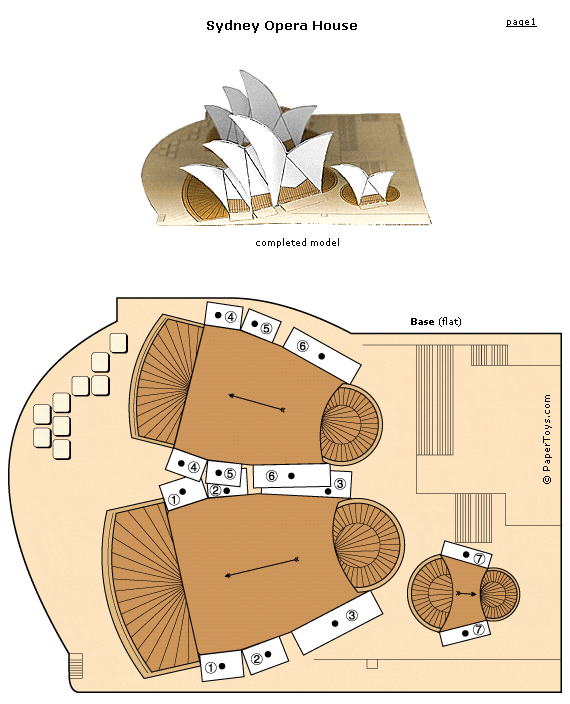It is almost December again, which means the beginning of Advent. Advent calendars are a fun way to reveal information and “surprises” for your students to look forward to each day in December leading up to Christmas. Last year I thought I would make an advent calendar of my own using Wix. I created a Web 2.0 advent calendar by choosing 25 of my favorite web 2.0 tools for the classroom. Each day you can check out a new one. (I’ll let you in on a secret, you can cheat and look at them all by clicking on the bird to get back to the calendar page…shh don’t tell anyone!) You and your students can create your own custom advent calendar like I did using Wix. Students can create an advent calendar of pictures of their school work, trivia for their parents, special audio notes, or anything they are learning. To create your own Wix advent calendar, choose a template, add shapes to the template to create your calendar pieces, add 25 pages to the site, add links to those pages. You could also create an advent calendar of your own using Glogster. Create a customized advent calendar for your students with fun surprises, quotes, video clips, sound bites, etc. It can be related to the learning they are doing in your classroom, suggestions of books to read, or reveal special rewards like extra computer time, time playing a favorite game, time for reading, etc. Be creative! I’m hoping to make a new advent calendar this year…we will see if I can find the time to make that happen! In the mean time check out these other great calendars to use with your students!
Woodlands Jr has a great online advent calendar every year that tests students knowledge about Christmas around the world. The Woodlands Jr. 2010 advent calendar is a fun one, I am hoping that they come out with one for 2011 in a few days. 🙂 This is a fun way for students to test their knowledge and learn about the ways that Christmas is celebrated all around the world. As an extension, plot the places around the world that they are learning about on a world map.

BBC Radio has a fabulous Bach advent calendar. Each day your students can listen to a story about Bach or music.

The National Museum of Liverpool has an advent calendar that reveals a piece of art from the museum each day.

The Dirt Dirt advent calendar is purely fun, each day click on a number and an animation will be added to the tree.

For those of us who are app inclined, you can download a free app for your iDevice every day from Appvent Calendar!!
Below you will find my interactive advent calendar finds from last year. You are bound to find one that is a perfect fit for your class!
What it is: It is December! This means the beginning of Advent along with the anticipation and excitement that it brings. The Internet is full of interactive advent calendars that you can use in your classroom to teach about how the Christmas season is celebrated all around the world. These advent calendars reveal fun facts, interactive activities, and stories.
Santa’s House Advent Calendar– This advent calendar tells a fun story. Each day reveals another secret about what goes on inside Santa’s home on the 24 days leading up to Christmas. In each picture, there is a little mouse hiding. When students click on his ears, he jumps out.
Christmas Around the World Advent Calendar– Each day students click on the date to reveal a fun fact about how countries around the world celebrate Christmas. The facts are accompanied by great illustrations and pictures. This site shows up very small inside my Internet browser (Firefox). To remedy this problem, click on “view” in your menu bar and choose “zoom”. You may need to zoom in several times.
Christmas Mice Advent Calendar– This calendar tells the story about a mouse family who celebrates Christmas. Each day a little more of the story is revealed. Each picture includes some animation.
Santa’s Advent Calendar– On this advent calendar, each day reveals a new song or activity for students to complete. There are some fun Christmas themed mysteries to solve, stories to read, and activities to work through.
French Carols Advent Calendar– This is a French advent calendar. Each day contains a new French Christmas carol sung by children. This advent calendar would be a fun one to include in a study of Christmas around the world.
Christmas Around the World Advent Calendar Quiz– This advent calendar tests students knowledge about how other cultures celebrate Christmas. Each day students are asked a question and given hints to help them answer. When the answer is revealed, students can click on links to learn more about the Christmas celebrations in that country. This site also includes great activities and teaching resources for Christmas.
Christmas Advent Calendar– Follow the adventures of Zac the elf as he tries to find a Christmas present for Santa. Each day a little more of the story is revealed.
Christmas Activity Advent Calendar– This advent calendar has fun little games and activities to play each day. The games and activities are quick and easy to complete, building mouse and keyboard skills. This advent calendar would be a good one for the classroom computers as a center activity.
How to integrate Interactive Advent Calendars into the classroom: The season of Advent is always filled with eagerness and expectancy. Build some of that anticipation into your school day by allowing students to unlock a new secret on the advent calendar each day. Use these advent calendars with the whole class on an interactive whiteboard or projector, or set them up as a quick center activity that students can visit. Use the advent calendars that reveal a story to practice looking for foreshadowing clues, using context clues to guess what will happen next, or as story starters for students own stories. The Christmas around the world advent calendars are wonderful for teaching students some of the history of Christmas and the way that other cultures celebrate the familiar holiday.
Tips: Each of these advent calendars has some fun goodies and hidden surprises, find the one that best fits your classroom needs.
Leave a comment and share how you are using Interactive Advent Calendars in your classroom.